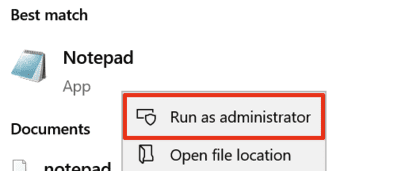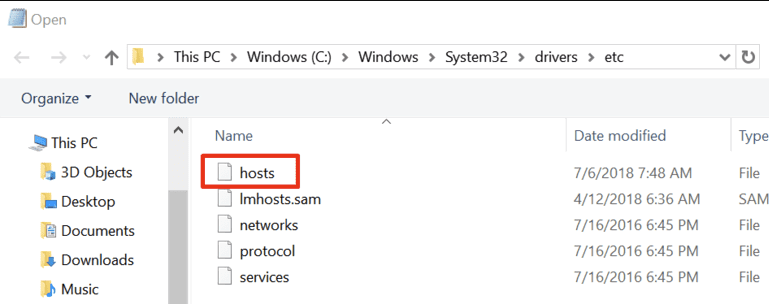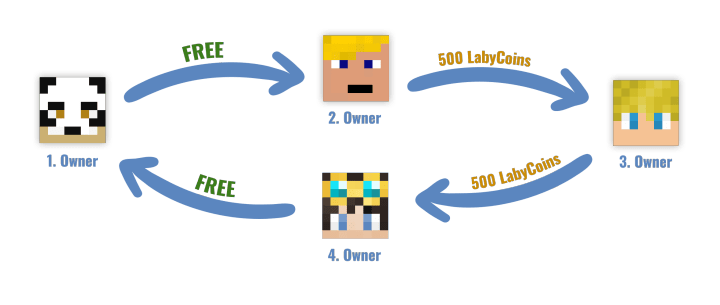LabyMod 4 was designed to improve your overall performance in comparison to LabyMod 3. If you are encountering any issues, please try the following:
Install Flux:
We have created our very own and LabyMod-optimized performance addon Flux. If you haven't done it yet, please make sure to install & enable Flux. To enhance your Flux experience even further, please enable the setting "Entity Culling":

Install Optifine If you are still having trouble with your performance even after installing Flux, playing around with your OptiFine settings can help. Please make sure that the following performance settings (you can find those via Options -> Video Settings -> Performance) are enabled: Fast Render Chunk Updates Render Regions Smart Animations Smooth World Fast Maths Dynamic Updates Lazy Chunk Loading Please note that you have to install the OptiFine addon in order to change these settings.
Use the vanilla theme: If all of the above does not show any effect, please try to use the vanilla theme. To enable it, please go to your LabyMod settings -> Appearance -> Vanilla.
Remove all addons one by one: If nothing has shown any effect yet, please try to remove all addons one by one in order to find out if any of them is using too much performance. Please note that you may have to restart your game in order to remove certain addons.
Disable the Dynamic Background: For better performance in the main menu, please try to lower the quality or disable the shader in the Dynamic Background settings. You can find these settings at "LabyMod settings -> Appearance -> Dynamic Background settings". If none of these show any effect, please disable the dynamic background entirely.
For the unlikely case that your performance still is not doing well, feel free to reach out to us on our ideas platform: https://labymod.net/ideas
We're always happy to receive feedback! When creating your idea, please make sure to include the following information: How is your performance doing in comparison to LabyMod 3? What components does your PC have? What have you tried so far? How many FPS are you achieving on average in LabyMod 4? Every detail helps us to understand & fix your issue faster.

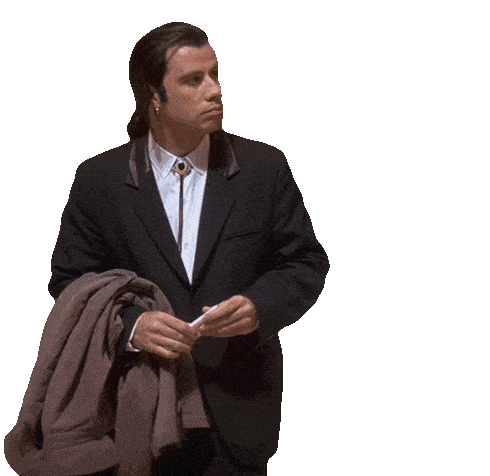



 You'll find every mod which is listed on
You'll find every mod which is listed on