All "Blur Quality" presets have the same effect
Opis
If the player wants to change the "Blur Quality" the player goes to "Options > LabyMod > InGame > Performance > Blur Quality" there the player can choose from Off, Low, Medium and High. However it was noticed that Low, Medium and high all have the same effect in the main menu and doesn't display any differences
LOW
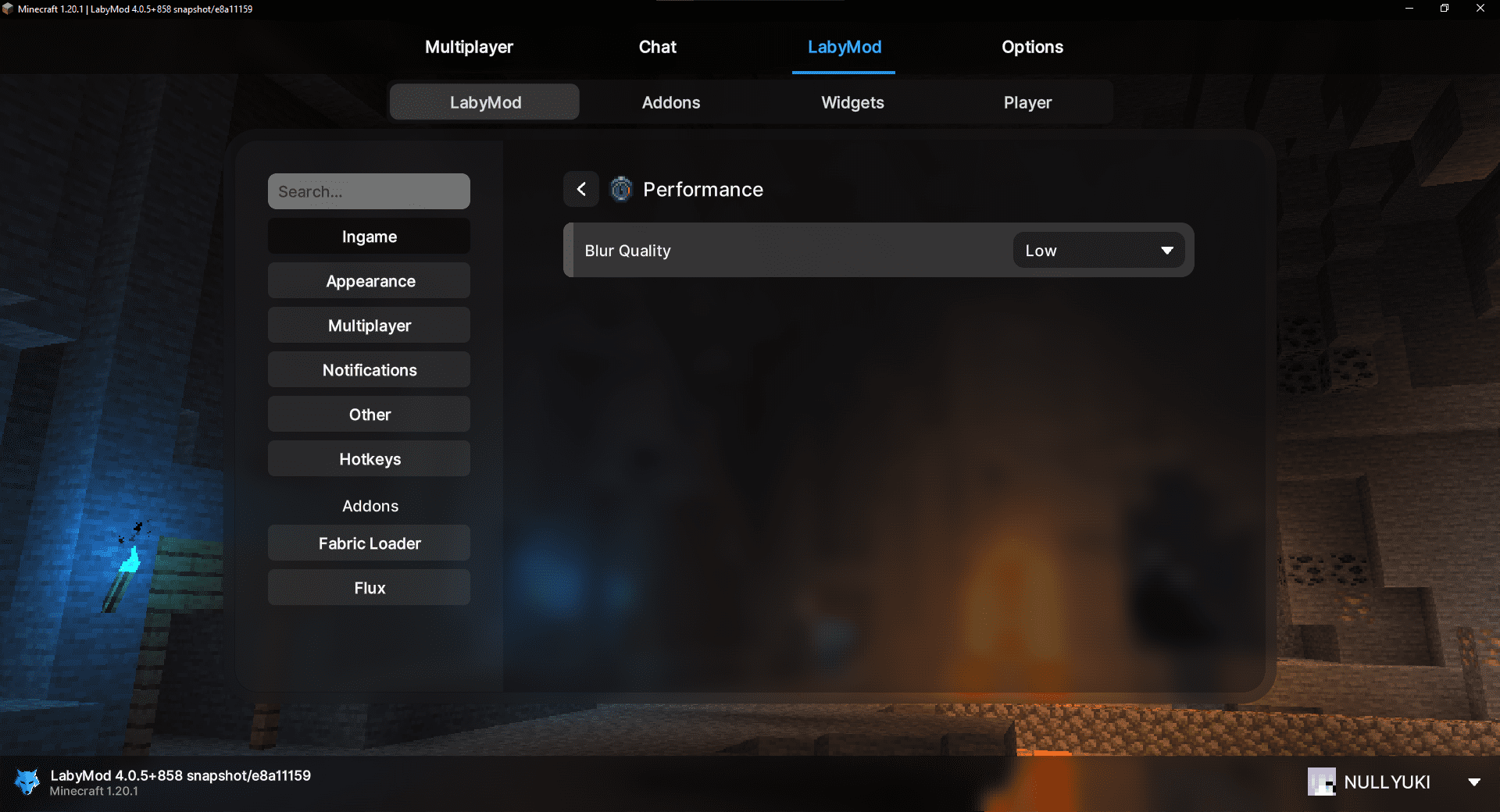
MEDIUM
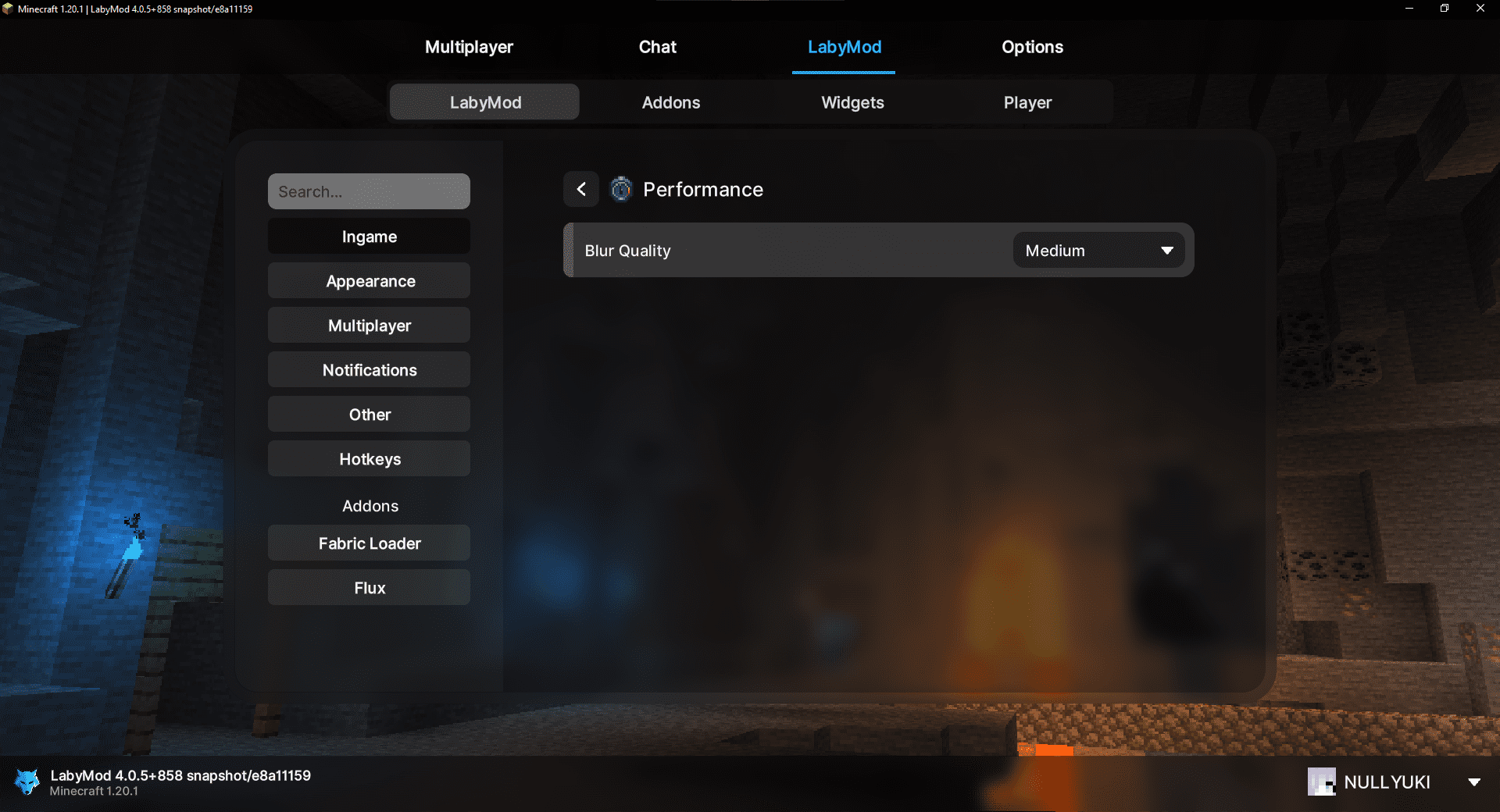
HIGH
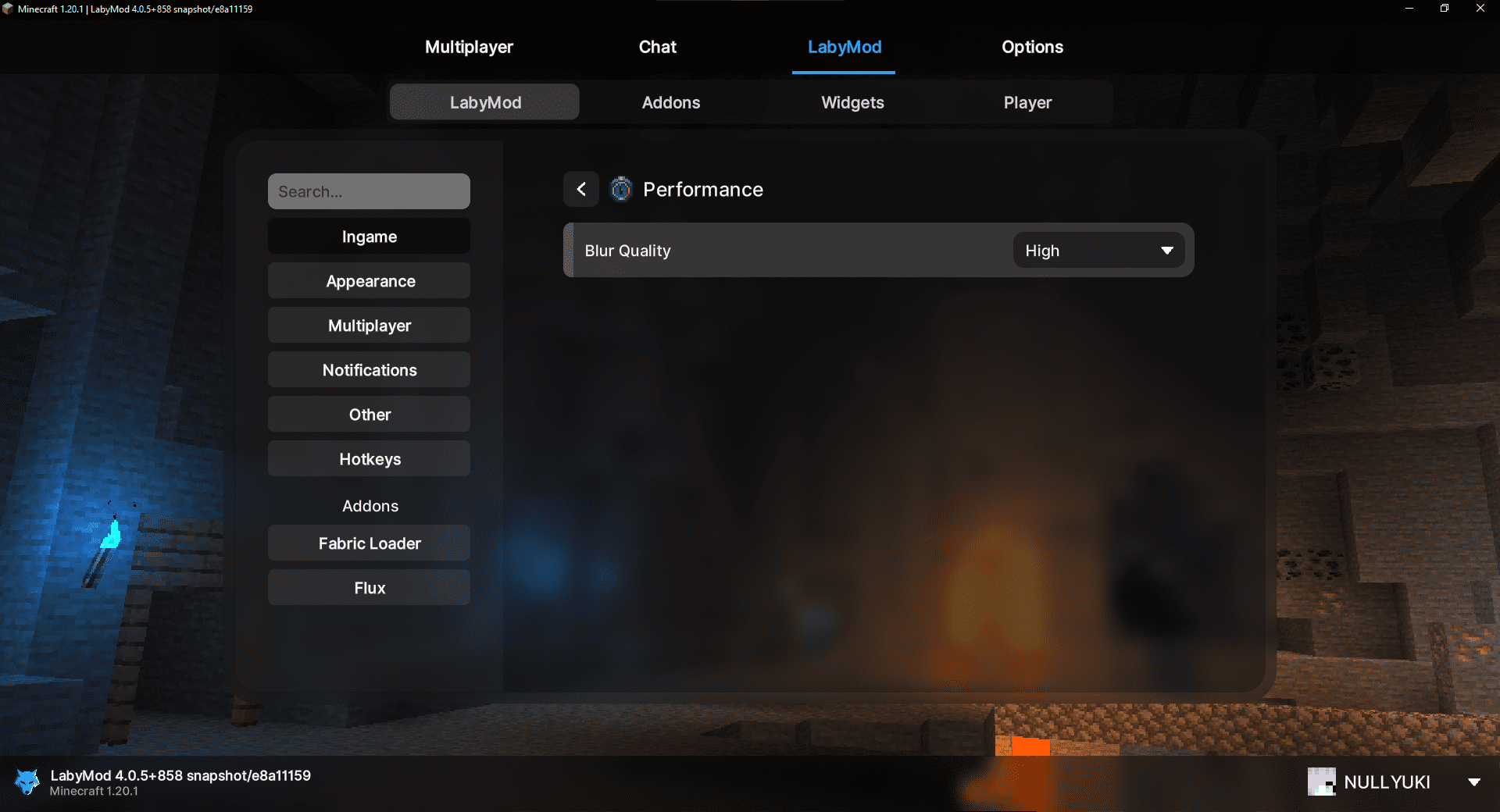
Operating System: Windows 10
LabyMod Version: 4.0.5+858 snapshot/e8a111
Minecraft Version: 1.20.1
Installed Addons: Flux


