
It's finally that time again: The Minecraft adaptation of the global phenomenon r/place is returning on April 14th, 2025 – and it’s never been easier to place an impressive image on the canvas!
With the brand-new r/place feature included in the latest LabyMod update, the only thing you need to worry about is picking a design – and defending it once it's placed!
How does the feature work?
To be able to use the feature, you must first fulfil the following basic requirements: You must be on the latest LabyMod version (4.2.58+) and must be connected to LabyMod Chat. You must then enter GommeHD.net. Make sure that you connect only to GommeHD.net and not to any alternative address. If you fulfil all these requirements and have entered r/place, you will be shown the first information about the feature in the chat:

You can now load an overlay using the simple command:
/place-overlay (URL) (Center X) (Center Z) (Size)
Here’s how to replace the placeholders:
(URL): Insert the image URL of your desired artwork. You can upload your image to any common image platform like Imgur to get a usable link.
(Center X) (Center Z): Enter the X and Z coordinates of the block that should represent the center of your artwork on the canvas. You don’t need the Y coordinate – the canvas is 2D, so Y stays the same.
(Size): Define the size (and thus the resolution) of your image. The bigger the number, the higher the resolution. But keep in mind: you'll need to place every block manually, so be sure to invite your friends to help out! 😉
Here’s an example command to build a small LabyMod logo:
/place-overlay https://i.imgur.com/g6IfPWZ.png 20 30 50
This will load a LabyMod logo of size 50 at coordinates X20 Z30.
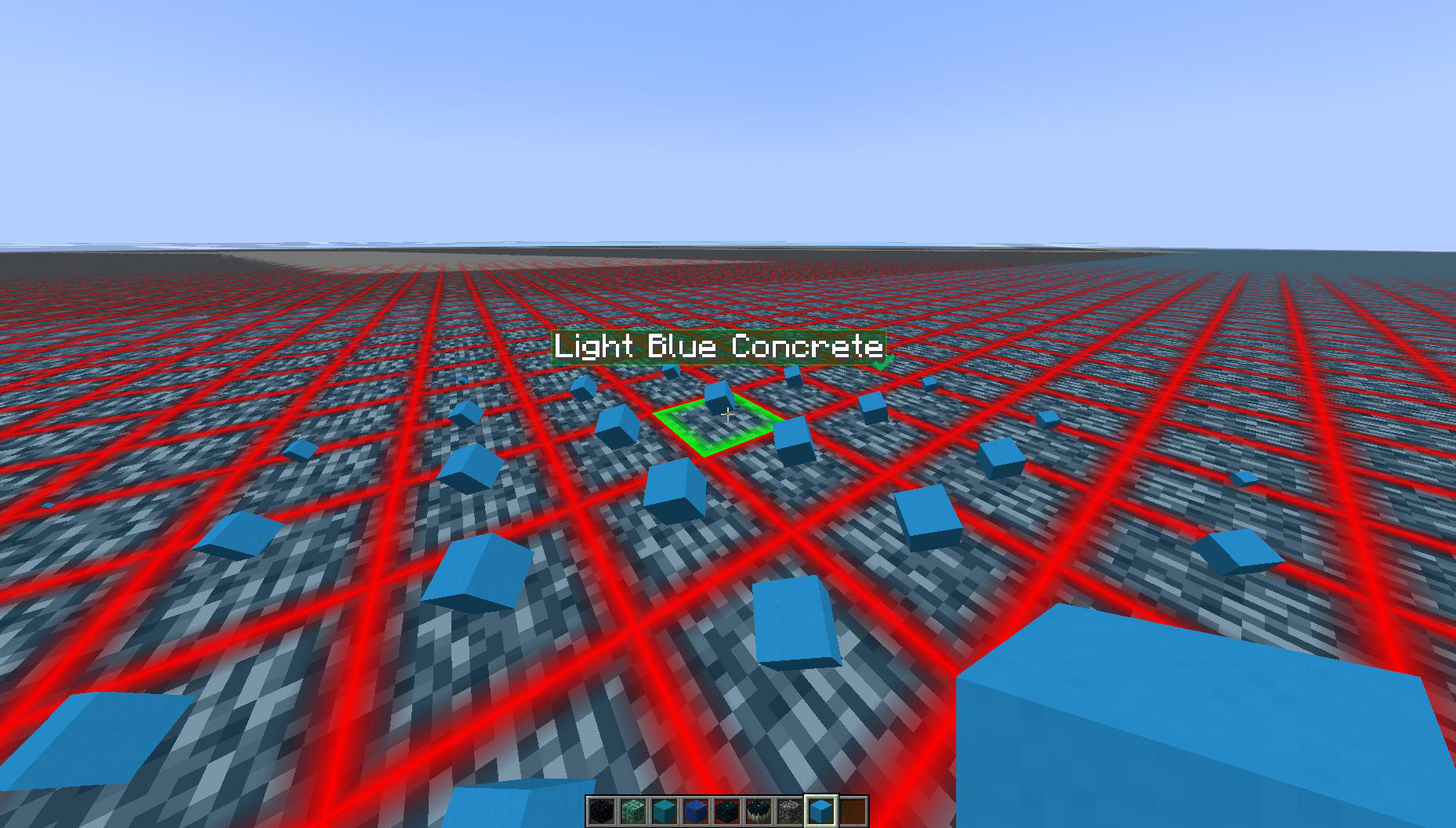
And that's it! You've got the command to load your personal overlay.
To build together with your friends, just share the command with them!
The overlay will now show you exactly which blocks to place. It even helps you hold the correct block and will automatically switch your hotbar slot for you!
All you need to do is drag the right block from the creative menu into your hotbar — and we even made that easier:
Our feature lets you grab the block shown in the overlay straight into your inventory with a simple middle mouse button click.
Tab Preview
By double-tapping the Tab key, you can bring up a live overview of the current canvas map at any time. This gives you a clear view of the community’s progress — directly in-game, without having to leave Minecraft.
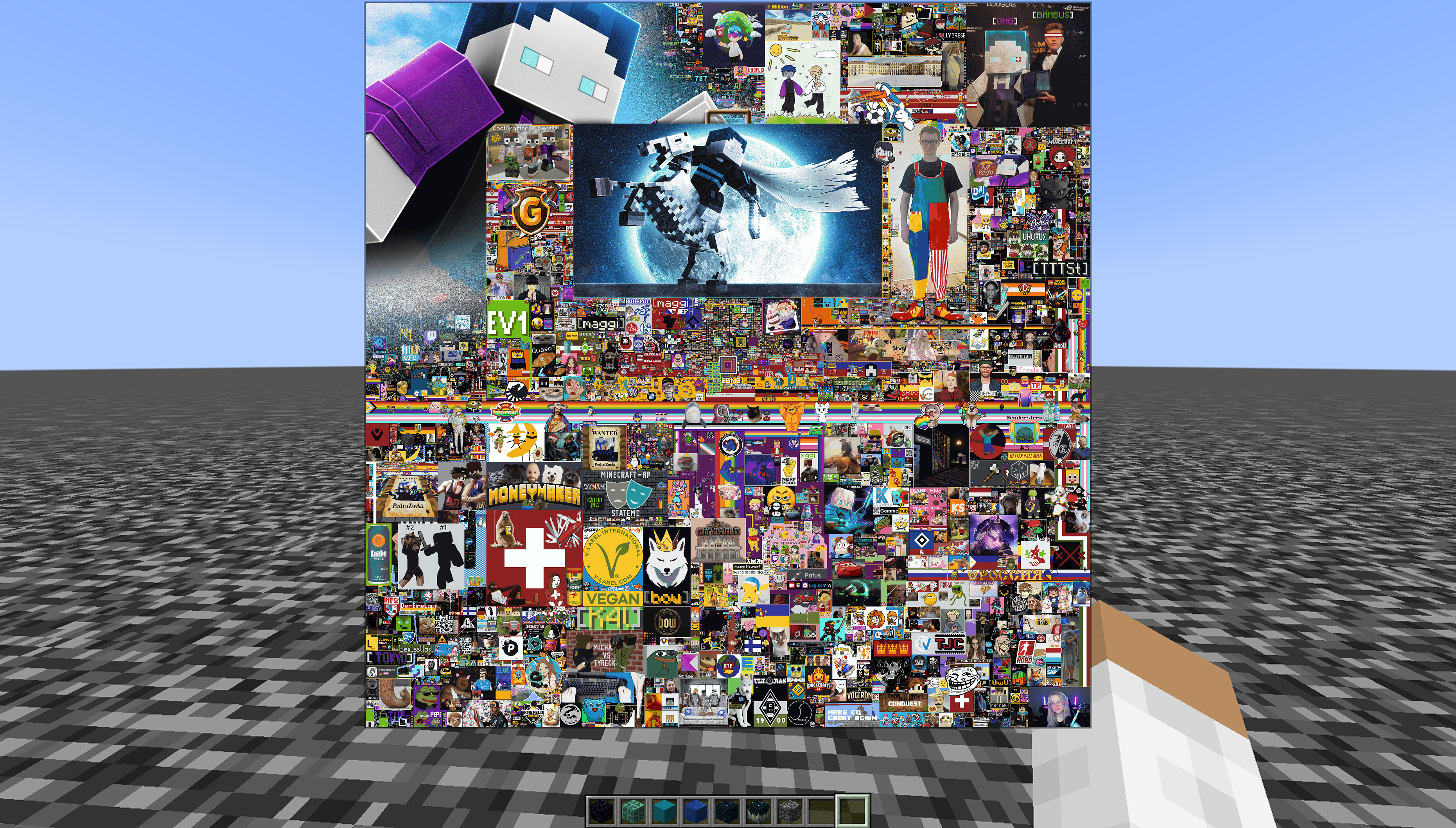
LabyMod r/place Cosmetic
Of course, we at LabyMod also want to make our mark on the canvas — and we need your help to do it!
When you join, you’ll be shown the location where we’ll be building our LabyMod logo this year, and we’d love for you to join us! 💙
As a thank-you, our most active builders will receive an exclusive r/place cosmetic, which upgrades to even cooler textures the more active you are!
