Search field has no character limit
Beskrivelse
Description:
If a user is unable to find a certain option inside the LabyMod options, the user can use the search field. However it was noticed that the search field has no character limit and so the user can enter more characters than needed.
Reproduction steps:
- Start LabyMod
- Go to the LabyMod Options
- Insert multiple characters into the search field
- Notice that there is no limit and every entered character is getting displayed.
Observed result:
The search field has no character limit and more characters can be entered than needed.
Expected result:
The search field should have a character limit of 128 or 256 characters.
Screenshot:
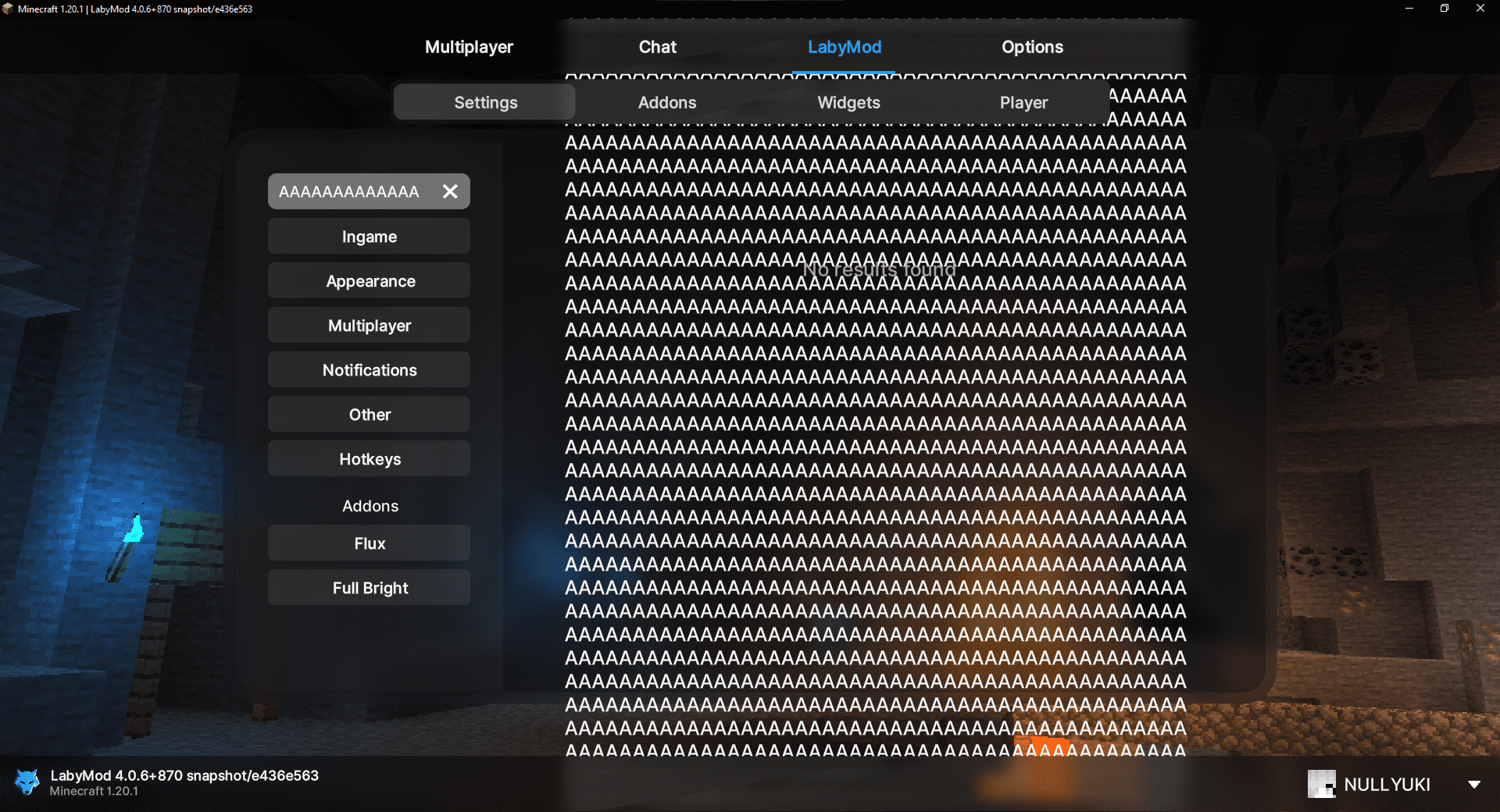
Operating System: Windows 10
LabyMod Version: 4.0.6+870 snapshot/e436e563
Minecraft Version: 1.20.1
Installed Addons: Flux
Kommentarer
-

NULLYUKI
2023-08-22 17:46:22Issue also occurs when having Full Bright not installed. I forgot to mention it in the Installed Addons section.
-

NULLYUKI
2023-08-22 17:58:15This issue also occurs for the text field "Server Address" when using "Direct Connection" in the server list.
The impact of this issue here is, that the player will be unable to delete the entry and needs to edit the server address first, before being able to delete the entry.
Video

