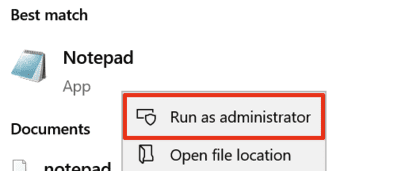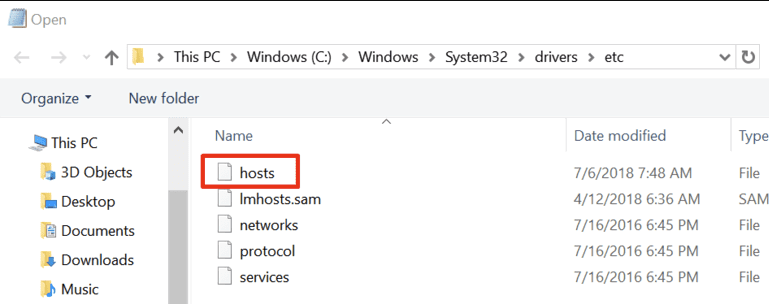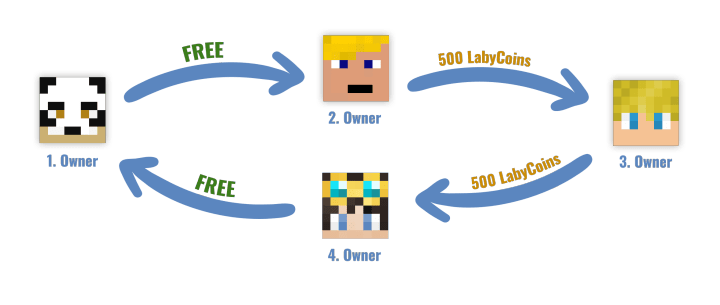General Please check whether you have the latest LabyMod (Launcher) version installed!
No OpenGL context found & Could not create window
Please try deleting your options.txt.
If that does not work, please wait until we fix this issue: https://labymod.net/idea/12754
atio6axx.dll & ig7icd64.dll
Please try reinstall the driver for your graphics card/unit.
You can find these drivers on the website of the manufacturer.
ETIMEDOUT & ECONNRESET
Please have a look at whether you can access the given link in your browser.
If no, there's something wrong with your internet connection.
Please try using a VPN.
(https://labymod.net/idea/12778 & https://labymod.net/idea/12758)
DownloadRequiredWhileOfflineError Please check whether you can access the website https://1.1.1.1. If not, your ISP probably blocks access to it.
Please try using a VPN.
DiscardVirtualMemory Seems like you're using Windows 7/8/8.1. Sadly, Electron, the software we use for our launcher, dropped the support for those versions some time ago. You sadly cannot use our launcher, but have to use the Minecraft Launcher or (forks of) MultiMC.

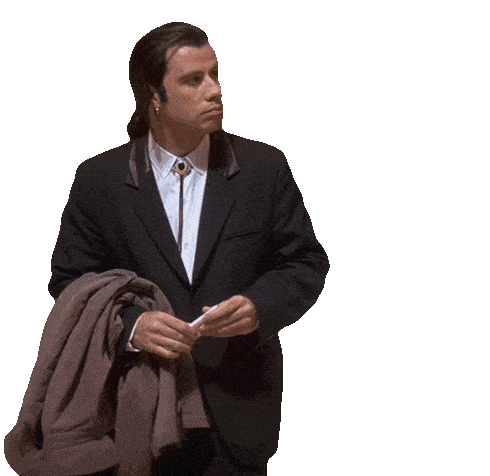




 You'll find every mod which is listed on
You'll find every mod which is listed on