Notifications are not using Steve Skin
Açıklama
Description:
A player has the option to send friend request via LabyMod to add friends on LabyMod. And when the player sends a friend request to another player, the first player gets a notification that the friend request was send. However it was noticed that the notification will always display the head from the default Steve skin and not from the players skin or the players skin that received the friend request
Reproduction steps:
- Start LabyMod
- Go to Options and click on the Top on "Chat"
- Press on the "+" next to "Friends (0/0)"
- Search for a valid Minecraft username
- Press on send
- Notice that the notification at the top right corner displays a default Steve skin head
Observed result:
The notification after sending a friend request displays the head from the Steve skin
Expected result:
The notification should use the head from the players skin or from the players skin that received the friend request.
Screenshot:
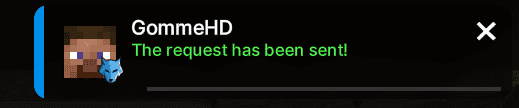
Operating System: Windows 10
LabyMod Version: 4.0.6+870 snapshot/e436e56
Minecraft Version: 1.20.1
Installed Addons: Flux
Yorumlar
-

NULLYUKI
2023-08-22 18:21:16Incorrect Title.## Correct title would be "Notifications are using Steve Skin" instead of like I accidentally did it "Notifications are not using Steve Skin"
-

NULLYUKI
2023-08-22 19:11:46Comparing this to a notification when the player receives chat messages via the LabyMod chat from another player, it can be noticed that the chat message notification window is using the
the head from the other players skin.Screenshot:
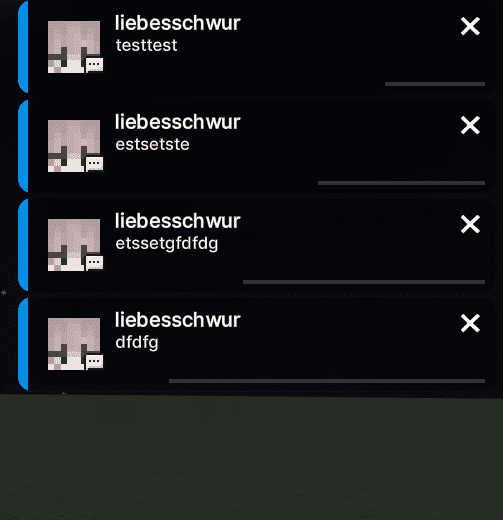
-

NULLYUKI
2023-11-21 08:40:17This issue occurred again in the latest LabyMod Snapshot version in Minecraft version 1.20.2
When sending a friend request to any player, the players skin will not be displayed, instead one of the default skins is being displayed.

