LabyMod 4 News
Find out exactly what we're working on and what's happening with the LabyMod 4 Client and other projects! Our developers will keep you up to date!
To log into the website, simply start Minecraft with the latest version of LabyMod and click on your head in the Minecraft main menu or in the LabyMod settings.

If you have issues starting Minecraft with LabyMod or cannot find the head in your main menu, make sure that you have the latest version of LabyMod.
Please note that you must have purchased Minecraft Java Edition to register.
Freezes, lags, and poor FPS are a thing of the past. With LabyMod you will achieve the best performance and make your game feel smoother than ever before.
Enhanced Render Engine
Doubled Performance
Frickin' Smooth


Measured on various multiplayer servers and in singleplayer with default settings on Windows with a Ryzen 9 CPU and an RTX 2080 GPU.
It's up to you! Switch between a stunning, modern theme in high resolution or the classic and iconic Minecraft style at any time.


We have built LabyMod 4 in a way that it can be updated to new Minecraft versions in seconds. When you see the announcement of a new snapshot, LabyMod may already be available before you even finish reading Mojang's changelog!
We support the following Minecraft versions:















Meet new friends or chat with familiar faces - with our VoiceChat you will have even more fun in-game. Our ready-to-go VoiceChat addon can be used on any multiplayer server without any additional setup required.
Our new Minecraft in-game chat
We've implemented tabs to your Minecraft chat so you can switch between multiple conversations at any time without losing track!
You can also move the chat window freely on your screen without having to open your Minecraft settings.
You can test it out right here
Rich Server List
We've improved the server list so that you can join a game directly without having to enter the lobby first.
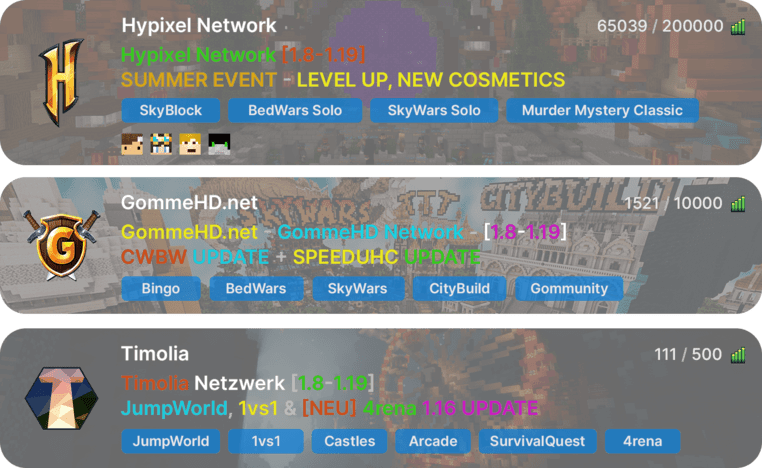
Interactive Screenshots
We've reinvented sharing moments in Minecraft. Explore your memories like never before! With 3D screenshots and automatic player tagging, you can share and enjoy your experiences even better!

Forge & Fabric Support
Modding has never been so easy. Use all your favorite mods easily together with LabyMod!
Friends
Stay connected with your friends using the LabyMod chat!
We added a server independent chat to Minecraft, so you can find your friends and communicate with other players anywhere and at any time.
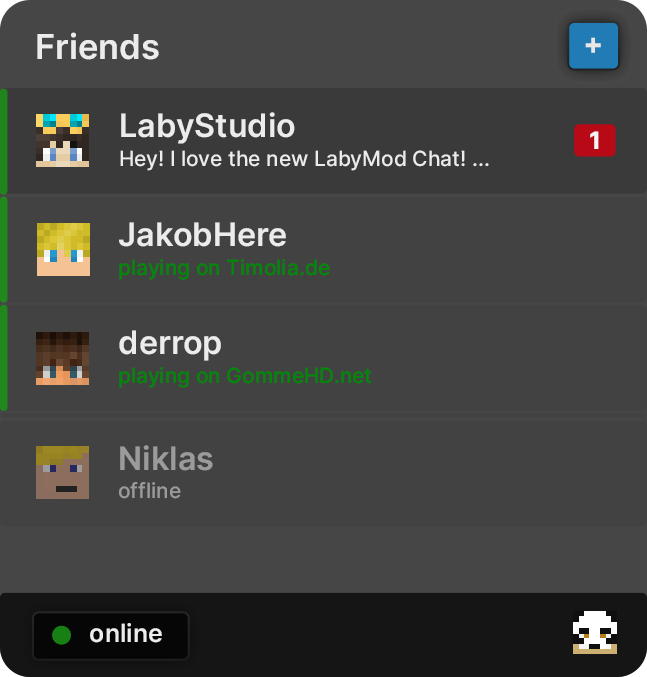
Account Manager
No need to restart your game again! Thanks to our integrated account manager you are able to save a lot of time by switching between your Minecraft accounts directly in-game. Convenient, right?



If you want to play together with your friends, you don't need your own server anymore!
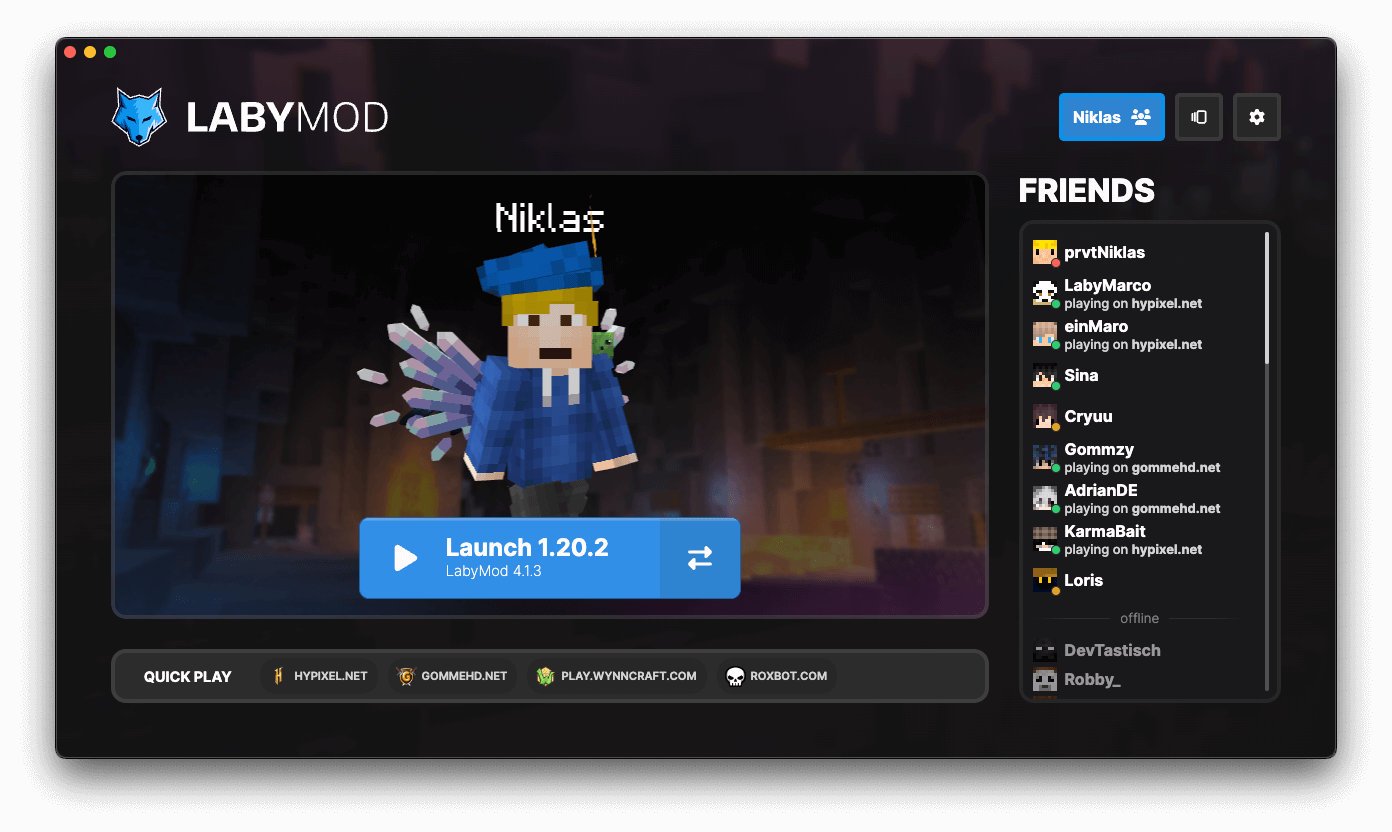
The new LabyMod Launcher starts much faster and more reliably than the original Minecraft Launcher!
Also it's much cleaner and easier to use. Launching your Minecraft Client has never been so fast and easy!
With the new ingame skin browser you can manage your Minecraft skin directly in the game!
Besides some settings, you also have access to the huge laby.net skin library to browse and apply skins with just one click!
Customize your LabyMod experience with awesome addons!
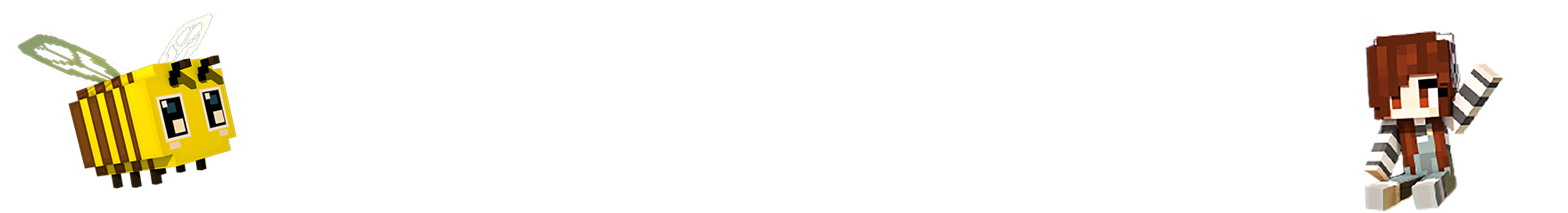
All our cosmetics are handcrafted with a lot of love and the goal of matching the style of the game perfectly. They’re passionately animated and highly customizable. You can choose between multiple colors to easily match your character's outfit!
Find out exactly what we're working on and what's happening with the LabyMod 4 Client and other projects! Our developers will keep you up to date!
Are you convinced? Experience all the features yourself and download LabyMod 4 Minecraft Client for free!
Download